Std 9 Science Chapter 10 Information Communication Technology (ICT) Question Answer Maharashtra Board
Balbharti Maharashtra State Board Class 9 Science Solutions Chapter 10 Information Communication Technology (ICT) Notes, Textbook Exercise Important Questions and Answers. BALRAMCHIN Pivot Point Calculator
Class 9 Science Chapter 10 Information Communication Technology (ICT) Question Answer Maharashtra Board
Class 9 Science Chapter 10 Information Communication Technology (ICT) Textbook Questions and Answers
1. Fill in the blanks to complete the statements. Justify the statements.
a. While working with a computer we can read the information stored in its memory and perform other actions in ………………………. memory.
b. While presenting pictures and videos about the works of scientists, we can use ……………………… .
c. To draw graphs based on the quantitative information obtained in an experiment, one uses ……………………… .
d. The first generation computers used to shut down because of ……………………… .
e. A computer will not work unless ………………………. is supplied to it.
![]()
2. Answer the following questions.
a. Explain the role and importance of information communication in science and technology.
Answer:
- ICT plays a key role in creating, displaying, collecting, processing and communicating information in the field of science and technology.
- Following is the importance of ICT in science and technology:
(a) Access to wide range of information
(b) Storing of Data
(c) Processing of Data
(d) Securing work files
(e) Proper representation of data
b. Which application software in the computer system did you find useful while studying science, and how?
Answer:
- Microsoft word: To write down the information collected and making a document for further evaluation.
- Microsoft excel : To draw graph based on the obtained numerical information from the experiment.
- Internet explorer: To search for information in finding out the solution or solving the queries by reading the available information.
c. How does a computer work?
Answer:
| Input unit | Processor | Output Unit |
| All types of information/ data is entered into the computer through this unit. Generally, a keyboard is used to enter data or information | Processing Unit (1) Memory unit (2) Control unit (3) ALU unit | The result/solution/ answer is eventually sent to the output unit. Generally, a screen/monitor or printer is used as an output unit. |
d. What precautions should be taken while using various types of software on the computer?
Answer:
- Antivirus must be installed.
- Software should be legal and from a trusted place.
- Application should be scanned before using.
- Pirated Software should not be used

- Provide all necessary data to obtain the best possible results.
e. Which are the various devices used in information communication? How are they used in the context of science?
Answer:
- Various devices used in information communication are: Computers, Laptops, Mobiles, Radios, Television, etc.
- Computers, Laptops and Mobiles: Help in accessing, collecting, processing, communicating, sharing and storing of information. It helps in determining the appropriate conclusions in all fields, including the field of science.
- Television: Help in getting information about the new and innovative technology.
3. Using a spreadsheet, draw graphs between distance and time, using the information about the movements of Amar, Akbar and Anthony given in the table on page 4, in the lesson on Laws of Motion. What precautions will you take while drawing the graph?
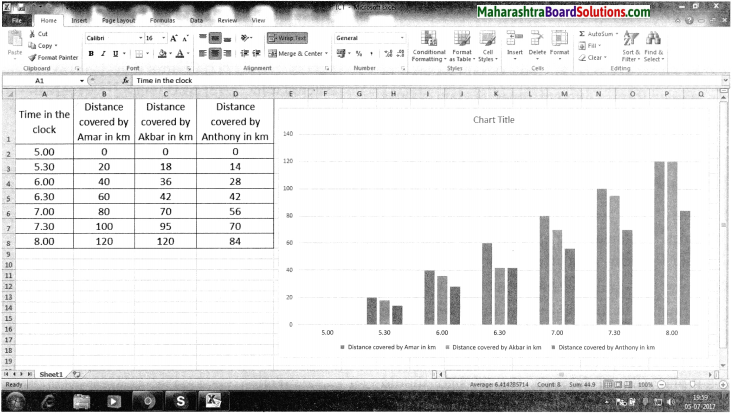
Answer:
Precautions to be taken while drawing a graph:
- The data should be kept in tabular form.
- Whenever there is ‘drag and fill’ option used, ‘smart tag’ option should be used after ‘drag data’ to fill data as required.

- Entered data should be formatted in the manner required.
- Various types of graphs can be created by using the same data, so appropriate graph should be selected.
- Chart titles and axes titles should be updated as per the data.
4. Explain the differences between the different generations of computers. How did science contribute to these developments?
Answer:
Generation: 1st
Time Period: 1946 – 1956
Development: Vacuum Tubes Characteristics:
- Huge in size
- Expensive
- Lot of electricity consumption
- Heat generation
Generation: 2nd
Time Period: 1956 – 1963
Development: Transistors
Characteristics:
- Frequent shutdowns
- Superior to 1st Generation
- Small in size and fast
- Cheaper as compared to 1st Generation
- Less consumption of electricity
![]()
Generation: 3rd
Time Period: 1963 -1971
Development: IC
Characteristics:
- Keyboards and monitors
- OS
- Smaller and still cheaper
Generation: 4th
Time Period: 1971 – 2010
Development: Microprocessor Characteristics:
- Use of Internet
- GUI
- Introduction of portable devices like mobiles, laptops, etc.
Generation: 5th
Time Period: 2010 – Till Date
Development: Artificial Intelligence (AI) Characteristics:
- Voice recognition
- Sensors
- Nano technology
1st Generation computers occupied the entire room, but due to advancement in science and technology, today’s computer fits into our pockets.
Initially computers needed a specific language to interact but today we use voice recognition for the same.
In these ways, science has contributed in making the computers faster, smaller, cheaper and much more useful.
5. What devices will you use to share with others the knowledge that you have?
Answer:
Devices like radios, televisions, pendrives, computers, laptops, mobiles, landlines, hard drives, CDs, memory cards help us in sharing our knowledge with others.
![]()
6. Using information communication technology, prepare powerpoint presentations on at least three topics in your textbook. Make a flowchart of the steps you used while making these presentations.
Answer:
Steps for preparation of PowerPoint presentations:
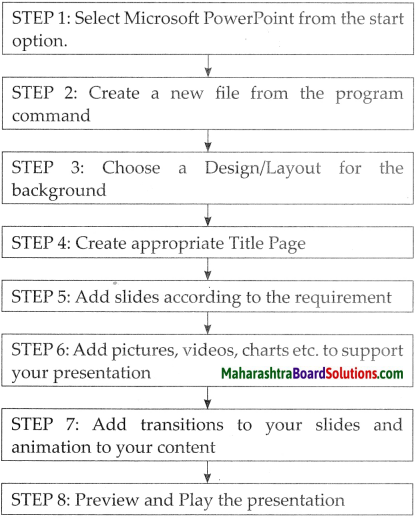
7. Which technical difficulties did you face while using the computer? What did you do to overcome them?
Answer:
- Lagging: Due to lot of applications running at the same time, the computer starts lagging and becomes slow. Closing a few applications helped solve the problem of lagging.
- Viruses and Bugs: Cybercrimes are rising daily, even from single mail the computer can be attacked by viruses. Installing a valid antivirus helps solve the problem of viruses and bugs.
- Breach of Privacy: Confidential information being accessed by anyone is the breach of privacy. Putting privacy setting in place helps solve the problem.

- Physical Damage: Hardware over a period of time might get physically damaged. Taking precautions while using will help to solve the problem.
Class 9 Science Chapter 10 Information Communication Technology (ICT) Intext Questions and Answers
Question 1.
Make a list of various hardware and software items of a computer,
Answer:
Hardware: Mouse, Keyboard, Pendrive, Monitor and other parts of computer.
Software: Operating Systems, Application Programs, Antivirus, etc.
Answer the following questions:
Question 2.
Which devices do we directly or indirectly use for collecting, sharing, processing and communicating information?
Answer:
- Computers
- Laptops
- Mobiles
- Memory Cards
- Pendrives
- Landlines
- Hard disks etc.
![]()
Question 3.
How is information communication technology important for dealing with explosion of information?
Answer:
- Information explosion means a situation whère information is available in abundance, in other words, too much information.
- Devices like computers, laptops help us in easier accessment of information that we need from all the data.
Class 9 Science Chapter 10 Information Communication Technology (ICT) Additional Important Questions and Answers
Choose and write the correct option:
Question 1.
…………………….. includes communication devices and the use of those devices as well as the services provided with their help.
(a) Operating System
(b) Office
(c) Computers
(d) Information Communication Technology
Answer:
(d) Information Communication Technology
Question 2.
Computers have gone through …………………….. generations.
(a) 5
(b) 7
(c) 10
(d) 8
Answer:
(a) 5
![]()
Question 3.
First generation of Computers were considered to be present in the period of ……………………. .
(a) 2000 – 2001
(b) 1901 – 2001
(c) 1946 -1959,
(d) 1996 – 2001
Answer:
(c) 1946-1959
Question 4.
Full form of RAM is ……………………. .
(a) Roaming Application Memory
(b) Random Accessible Media
(c) Random Access Memory
(d) None of the above
Answer:
(c) Random Access Memory
Question 5.
Full form of ROM is ……………………. .
(a) Roaming Only Memory
(b) Random Output Media
(c) Read Only Memory
(d) None of the above
Answer:
(c) Read Only Memory
![]()
Question 6.
…………………….. is raw information.
(a) Program
(b) Memory
(c) Data
(d) Operating System
Answer:
(c) Data
Question 7.
…………………….. are used for sharing information.
(a) Telephones
(b) Hard disks
(c) RAM
(d) ROM
Answer:
(a) Telephones
Question 8.
Hard disks are used for …………………….. information.
(a) storing
(b) communicating
(c) sharing
(d) all of the above
Answer:
(a) storing
![]()
Question 9.
Computers are used for …………………….. information.
(a) storing
(b) managing
(c) sharing
(d) all of the above
Answer:
(d) All of the above
Question 10.
RAM and ROM are 2 types of …………………….. memory.
(a) external
(b) internal
(c) physical
(d) garbage
Answer:
(b) internal
Question 11.
The information stored in ROM is only …………………….., changes cannot be made.
(a) external memory
(b) readable
(c) accessible
(d) physical
Answer:
(b) readable
![]()
Question 12.
…………………….. is a group of commands to be given to the computer.
(a) Program
(b) Memory
(c) Data
(d) Operating System
Answer:
(a) Program
Question 13.
…………………….. communicates between the computer and the person working on it.
(a) Program
(b) Memory
(c) Data
(d) Operating System
Answer:
(d) Operating System
Match the columns:
| Column ‘A’ | Column ‘B’ |
| (1) Antivirus (2) OS (3) CPU (4) Printer (5) Mouse | a) Output Device b) Software c) Input Device (d) Operating System (e) Brain of the computer |
Answer:
(1 – b),
(2 – d),
(3 – e),
(4 – a),
(5 – c)
![]()
State whether the following statements are true or false and if false, correct the false statements:
(1) RAM and ROM are the types of external memory.
(2) ICT includes communication devices and the use of those devices as well as services provided with their help.
(3) A computer cannot be used without its operating system.
(4) Microsoft Excel is used to make PowerPoint.
(5) Software refers to the set of commands given to the computer.
Answer:
(1) False. RAM and ROM are the types of internal memory.
(2) True
(3) True
(4) False. Microsoft Excel is used to make spreadsheets.
(5) True
Answer the following in one sentence:
Question 1.
Name the computer which was made between 1946 -1959.
Answer:
The ENIAC computer was made in the period of 1946-1959.
Question 2.
Give one example of Input Unit.
Answer:
Keyboard.
![]()
Question 3.
Name the 3 major parts of the processing units.
Answer:
- Memory unit
- Control unit
- ALU unit
Question 4.
What precautions need to the taken care while entering formula into the excel?
Answer:
While using a formula, the ‘=’ sign should be typed first. Similarly, no space should be inserted while typing any formula.
Question 5.
What is Internet Explorer?
Answer:
This is a kind of Search Engine. It helps to find the information we want from all the information available on the internet.
Question 6.
What is a PDF?
Answer:
A PDF or Portable Document Format file can be used to view the file to print it or to handle files.
Question 7.
What is C-DAC?
Answer:
C-D AC, is a well-known Centre for Development of Advanced Computing, situated in Pune.
Write the Full forms of the following abbreviation:
Question 1.
ICT
Answer:
Information Communication Technology
![]()
Question 2.
OS
Answer:
Operating System
Question 3.
RAM
Answer:
Random Access Memory
Question 4.
ROM
Answer:
Read Only Memory
Question 5.
CPU
Answer:
Central Processing Unit
Question 6.
DOS
Answer:
Disk Operating System
Question 7.
PDF
Answer:
Portable Document Format
![]()
Question 8.
ALU
Answer:
Arithmetic Logical Unit
Question 9.
GUI
Answer:
Graphical User Interface
Question 10.
C-DAC
Answer:
Centre for Development of Advanced Computing
Question 11.
ISCII
Answer:
Indian Script Code for Information Interchange
Define the following:
Question 1.
Memory
Answer:
Memory is the place for storing data obtained from the input and also the generated solution or answer by the computer.
Question 2.
RAM
Answer:
RAM is created from electronic components and can function only as long as it is supplied with electricity.
![]()
Question 3.
ROM
Answer:
Information stored in ROM can only be read and changes cannot be made to the information originally stored here.
Question 4.
Operating System
Answer:
It is a program which provides a means of communication between the computer and the person working on it. It is called the DOS (Disk Operating System).
Question 5.
Program
Answer:
A program is a group of commands to be given to a computer.
Question 6.
Data and Information
Answer:
Data is information in its raw (unprocessed) form.
Question 7.
Hardware
Answer:
Hardware consists of all the electronic and mechanical parts used in computers.
Question 8.
Software:
Answer:
Software refers to the commands given to the computer, information supplied to it (input) and the results obtained from the computer after analysis (output).
![]()
Give scientific reasons:
Question 1.
Computer cannot function without its operating system.
Answer:
- Operating system is like a link between the computer and the person working on it.
- Operating system manages all the activities performed by the computer.
- Without the operating system, the user won’t be able to input any data or run any program. Thus, a computer cannot run without an operating system.
Question 2.
ROM is a Read Only Memory.
Answer:
- ROM also known as Read Only Memory is a part of internal memory of a computer where the information stored can only be read.
- ROM helps store data permanently for a long period of time and the information stored cannot be deleted.
- Thus, data in a ROM can only be read and cannot be altered or modified and hence, it is called as Read Only Memory.
Complete the table:
Answer:
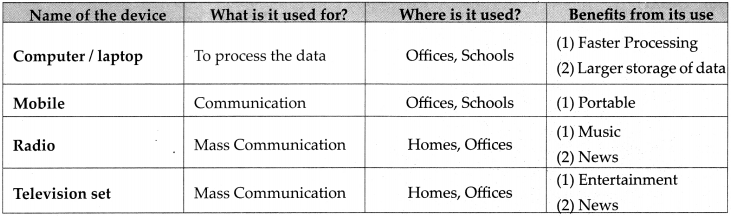
Answer the following questions:
Question 1.
What precautions will you take when entering data?
Answer:
- As far as possible, the data should be kept in tabular form. Different types of data should be entered in different cells. Data should be entered neatly and in one ‘flow’. Unnecessary space and special characters should not be used.
- Many times we ‘drag and fill’ data. At such times, the ‘smart tag’ can be used after ‘drag data’ to fill any data in any manner as required.

- Once the data has been entered, it can be formatted in different ways. Similarly, we can perform different types of calculations, using different formulae.
- While using a formula, the ‘=’ sign should be typed first. Similarly, no space should be inserted while typing any formula.
Answer in detail:
Question 1.
Write in short about the opportunities in the field of ICT.
Answer:
(i) Software Field: This is an important field. Having accepted the challenge of creating software, many companies have entered this field. The opportunities in the software field can be classified as follows – application program development, software package development, operating systems and utility development, special purpose scientific applications.
(ii) Hardware Field: Today, there are several companies in our country too, which make computers. They sell computers that they have themselves made. Others sell computers brought from outside as well as repair them and take maintenance contracts to keep computers in big companies working efficiently without a break. Plenty of jobs are available here. There are job opportunities in hardware designing, hardware production, hardware assembly and testing, hardware maintenance, servicing and repairs, etc.
(iii) Marketing: There are many establishments which make and sell computers and related accessories. They need good sales personnel who are experienced in the working of computers as well as skilled in marketing.
(iv) Training: The training of new entrants for various jobs is a vast field. It is very important to have dedicated teachers who are competent in the field of computers.
![]()
Question 2.
Write in short about the industries conducting research in the field of computers.
Answer:
- C-DAC, the well-known Centre for Development of Advanced Computing, situated in Pune, is the leading institute in India that conducts research in the field of computers.
- The first Indian supercomputer was made with help from this institute. Valuable guidance for making this computer (the Param computer) was received from the senior scientist Vijay Bhatkar. Param means the supreme.
- This computer can perform one billion calculations per second. It is used in many fields like space research, movements in the interior of the earth, research in oil deposits, medicine, meteorology, engineering, military etc.
- C-DAC has also participated in developing the ISCII code for writing different language scripts. (Indian Script Code for Information Interchange).
Question 3.
Use Microsoft Word to create a document and write equations.
Answer:
- Click on the Microsoft word 2010 icon on the desktop.
- Select the ‘New option in the ‘File’ tab, and then select the ‘Blank document’ option.
- Type your material on the blank page on the screen using the keyboard. Use the language, font size, bold, etc. options in the Home tab to make the typed material attractive.
- To type equations in the text, select the ‘Equation’ option in the ‘Insert’ tab.

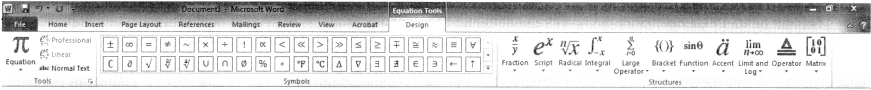

- Select the proper equation and type it using mathematical symbols.
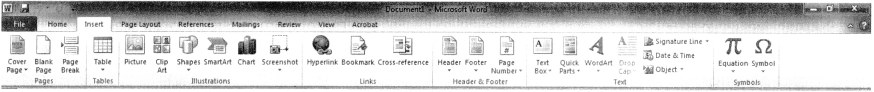
Balbharati Maharashtra State Board 9th Std Science Textbook Solutions
- Information Communication Technology (ICT) Class 9 Science Textbook Solutions
- Reflection of Light Class 9 Science Textbook Solutions
- Study of Sound Class 9 Science Textbook Solutions
- Carbon: An Important Element Class 9 Science Textbook Solutions
- Substances in Common Use Class 9 Science Textbook Solutions
- Life Processes in Living Organisms Class 9 Science Textbook Solutions
- Heredity and Variation Class 9 Science Textbook Solutions
- Introduction to Biotechnology Class 9 Science Textbook Solutions
- Observing Space: Telescopes Class 9 Science Textbook Solutions